Welcome to the first lesson of “CSS for Beginners” course. In this lesson you’ll learn basic information about CSS.
In the process of creating a professional looking webpage, you need two things –structuring the webpage and then styling that webpage structure. HTML does the earlier one and CSS the later.
What is CSS?
CSS is short for Cascading Style Sheets. It is a style sheet language or style language which expresses presentation of a structural document such as HTML. So, CSS is responsible for the visual representation of a webpage. It tells a browser how it should display webpages.

What is “style” in CSS?
A style is a rule of CSS that specifies how a portion of web page should look like. CSS has lots of predefined styles. You’ll learn more about CSS styles in CSS Syntax lesson.
What is “style sheets” in CSS?
A style sheet is a collection of styles. It separates the presentation from the structure and content (HTML) of a webpage. There are two types of style sheets – internal style sheet and external style sheet. Style rules for internal style sheet are written inside the HTML page and for external style sheet are written in a separated text file.
What is cascading in CSS?
You already know that CSS applies styles to HTML. When more than one style is applied to an element, only one style is affected. The set of rules that determines this order is cascading.
CSS authority
The World Wide Web Consortium (W3C), an international community, is the authority of CSS. They write, maintain and further develop it.
How CSS Works
- A visitor request for a webpage.
- The web server sends back the HTML alone with CSS associated with that webpage to the browser.
- Browser then applies the CSS to the HTML and display the webpage to the visitor.
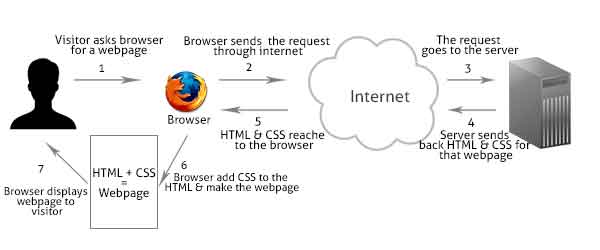
What softwares you need to write CSS?
You need editors to write CSS. There are many free and paid editors available. Choose an editor according to your requirements. Some of the editors are –
- Free options: You can use the simple Notepad which comes free with windows. Notepad++ is one great editor. For MAC users, there are TextEdit, TextWrangler etc. Editra is a choice for many web developers and it runs on Windows, MAC OS X, and LINUX, it’s free.
- Paid options: There are many great paid editors/IDEs for both Windows and MAC OS X. For example, Dreamweaver is a great IDE for Windows, and TextMate is a great editor for MAC.
How to run CSS?
You don’t need any software other than browsers to see output of CSS. To check how a style affects on different browsers, it is recommended to use all the major browsers.